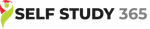Which one of the following is not a valid option of units command

| Which one of the following is not a valid option of units command?
A. Architectural
B. Decimal
C. Meter
D. Metric
Please scroll down to see the correct answer and solution guide.
Right Answer is: C
SOLUTION
Units
Units is a generic term in AutoCAD, and it can cause a lot fo confusion to both new and experience users.
Its best if you specify what kind of units you mean.
Real world units:
- Real world units are the units you measure things with everyday.
- These units may be inches or miles or millimeter of kilometer, or yards or nautical miles.
- Real world units are established components of a uniform system of measure such as metric system.
AutoCAD units
The 5 types of linear units that AutoCAD uses are as follows.
Architectural
- This type of unit uses feet and inches with fractions. The sign for the foot is (‘).
- For example 2’-6 ½”. For this distance enter 2’-6½ or 2’-6.5.
Decimal
- This unit type uses decimal units that can represent any linear unit of measurement.
- We don’t use foot sign, inch sign or fraction sign in this, we need to convert feet into decimal.
- This method is especially common in civil engineering discipline where decimal units are used, and 1 unit is equal to 1 foot.
- Therefore, for the distance 2’ 6.5” you would need to convert the inches (6.5 inches in this case) to the decimal equivalent of a foot (6.5/12 = 0.5417).
- So, in this case, you would enter 2.5417.
Engineering
- These units are just like architectural units except that inches are displayed as decimal rather than fractions.
- For a distance of 2’-6½”, enter 2’6.5 or 2.5417’.
- In either method, the resulting distance is displayed as 2’-6.5”.
Fractional
- This unit is equivalent to architectural units except there is no use of feet.
- Everything is expressed in inches and fractions.
- If you enter 30-1/2 or 30.5, the resulting distance displays 30½.
Scientific
- This unit system is similar to the decimal unit system except for the way in which distances are displayed.
- If you enter 3.05E+01, that is what is displayed.
- The notation always uses an expression that indicates a number from 1 to 10 that is to be multiplied by a power of 10.
- In this case, power is 1, so the notation means 3.05 × 10, or 30.5 in decimal units.