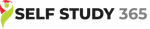In order to set drawing for a "C" size architectural drawing, the

A. 0,0 and 2,9
B. 0,0 and 17,11
C. 0,0 and 18,24
D. 0,0 and 34,24
Please scroll down to see the correct answer and solution guide.
Right Answer is: C
SOLUTION
The various terms used in AutoCAD are:
Drafter: An individual with specialized training in the creation of technical drawings.
Drafting: A term often used to describe the creation of technical drawings.
Draw command: The commands used to place geometry in an AutoCAD drawing. These commands are located on the toolbar and Draw panel and include LINE, CIRCLE, ARC and Multiline Text.
Drawing limits:
- The limits of an AutoCAD defines its drawing area.
- This is comparable to selecting sheet size for drawing.
- When setting limits you are prompted to specify the lower left and upper left corner of the drawing area.
- In most cases, the lower-left corner will default to 0,0 and you will define the upper right corners by typing the coordinates of the corresponding sheet size.
The different limits for the different size are described in the table below (lower limit is set to 0,0, only upper limits are specified):
|
US Engineering |
Dimensions (Inches) |
|
ANSI A |
8.5 × 11 |
|
ANSI B |
11 × 17 |
|
ANSI C |
17 × 22 |
|
ANSI D |
22 × 34 |
|
ANSI E |
34 × 44 |
|
|
|
|
US Architectural |
Dimensions (Inches) |
|
ARCH A |
9 × 12 |
|
ARCH B |
12 × 18 |
|
ARCH C |
18 × 24 |
|
ARCH D |
24 × 36 |
|
ARCH E |
36 × 48 |
|
|
|
|
Miscellaneous |
Dimensions (Inches) |
|
LETTER |
8.5 × 11 |
|
LEGAL |
8.5 × 14 |
|
U.S GOVERNMENT |
8 × 11 |
|
STATEMENT |
5 × 8.5 |