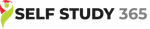Objects are rotated around the

| Objects are rotated around the
A. Base point
B. Bottom right of the object
C. Center of the object
D. Origin
Please scroll down to see the correct answer and solution guide.
Right Answer is: A
SOLUTION
Explanation:
Base point
- A base point in an action macro allows you to establish an absolute coordinate point that the next relative coordinate point references.
- The base point is the exact location from which you determine the distance and direction of the move.
- After the base point is determined, you can tell AutoCAD where to move the object in relation to that point.
ROTATE command
- The ROTATE command is used to rotate objects around a base point.
- After selecting the objects and base point, you will enter the rotation angle or select a reference angle followed by the new angle.
- A positive rotation angle revolves the objects counter-clockwise.
- A negative rotation angle revolves the objects clockwise.